Symphony G20 flash file 100% ok Tested by Adsoft download without password Free download from Adsoft.Net
Symphony G20 flash file 100% ok Tested by Adsoft download without password Free download from Adsoft.Net
Dear friends.
All our files are tested and don’t contain any kind of virus. keep visiting our site regularly. The visitor will get everything related mobile device. This website for all who want the best services in their everyday life. We promise to give the best quality services. We don’t support contain or file. Customer service is our main aim.
Shutting down ( Suddenly ).
Slow Booting
Blinking of display light.
Showing of black and white LCD.
Android Virus/Monkey/Sexy Virus.
Device storage full.
App has stopped ( Without reasons ).
Online Update fails.
Slow performance of the device.
System Info:
CPU: MT6570
id:GP_G20_20170724_HW1_V6
version:6.0
model:G20
brand:Symphony
>>manufacturer:Symphony
2nd download link
Miracle Box read info
Definition Applied
1. Power Off Phone , Remove Battery, Insert Battery Back
2. Insert USB cable. In some cases Required Hold BootKey
3. Use Miracle Boot Key In cases Boot key not Find
4. Battery Should be Charged more then 50%
Waiting for USB Port...
Abort by User
Definition Applied
1. Power Off Phone , Remove Battery, Insert Battery Back
2. Insert USB cable. In some cases Required Hold BootKey
3. Use Miracle Boot Key In cases Boot key not Find
4. Battery Should be Charged more then 50%
Waiting for USB Port...
Set
Connecting to Phone,Wait..
Connected to Phone.
CPU: MT6570 SW:0000 Ver: CA00
Downloading Boot11 ...
EMMC Size: 0x00E2000000
Flash Type: EMMC
INT/EXT RAM Size: 0x20000/0x20000000
Reading preloader...
Reading lk...
Reading boot...
Reading recovery...
Reading logo...
Reading md1img...
Reading secro...
Reading system...
Reading cache...
Saving as scatter file...
Done!
Dear friends.All our files are tested and don’t contain any kind of virus. keep visiting our site regularly. The visitor will get everything related mobile device. This website for all who want the best services in their everyday life. We promise to give the best quality services. We don’t support contain or file. Customer service is our main aim.
Shutting down ( Suddenly ).
Slow Booting
Blinking of display light.
Showing of black and white LCD.
Android Virus/Monkey/Sexy Virus.
Device storage full.
App has stopped ( Without reasons ).
Online Update fails.
Slow performance of the device.
Symphony Inova Official Factory Firmware
This Firmware Version Here- ↓
How To Flash/update
How To Flash/Symphony Inova You have to follow the instructions.
Download latest firmware/flash file 100% tested.
Extract it into any drive of your PC.
The file must be same as your phone version.
Download and install phone driver.
Download and open SP Flash tools.
Browse and load scatter file from extract firmware folder.
Click on download And update button.
Connect mobile device to USB cable.
The cable must be the best quality.
Flashing starts and Wait for next 5/7 Minute.
After completing of flash process, a green ring will show on screen.
That means the task has been completed.
Remove the USB cable fast.
Enjoy using your mobile device.
Don’t forget to Comment & Share.
Thank You for visiting our site.
Warning Note:
Frist backup your personal and important data/apps, flashing time all your data will Erase. Full battery charge is needed.Note: Backup your personal data before flash because your personal data will
be deleted after flashing the firmware.
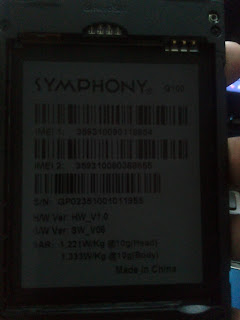








Comments
Post a Comment
Welcome to Adsoft Team